
|

|
VIP Translation Ports Exclusion enables you to have better control over the behavior of the Translate Outbound Address to Virtual Address feature. VIP Translation Ports Exclusion enables you to configure a specific application port for which this translation is excluded.
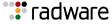
|