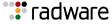If the device is configured to store the output in the CompactFlash, when the data size in RAM reaches its limit, the device appends the data chunk from RAM to the file on the CompactFlash drive. For each enabled diagnostic tool, LinkProof uses two temporary files. When one temporary file reaches the limit (1 MB), LinkProof stores the information in the second temporary file. When the second temporary file reaches the limit (1 MB), LinkProof overwrites the first file, and so on. When you download a CompactFlash file, the file contains both temporary files.
Use the Diagnostic Tools Files Management pane to download or delete files from the RAM or CompactFlash.
The pane contains two tables, Files On RAM Drive and
Files On Main Flash. Each table comprises the following columns: