
|

|
In most cases, there is no need to capture all the traffic passing through the device. Using diagnostic policies, the device can classify the traffic and store only the required information.
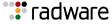
|