
|

|
Use the Static Bridge Forwarding Table pane you to monitor, create, and edit static bridge forwarding nodes.
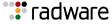
|