
|

|
The device tables store information about sessions passing through the device. Some of the tables store information for every source-destination address pair of traffic going through the device, which includes Layer 3 information. These pairs require an entry for each combination. Some of the tables need to keep information about Layer 4 sessions, which means that every combination of source-address, source-port, destination address, and destination port requires its own entry in the table.
Note
OnDemand Switch 2 with 2 GB RAM:
OnDemand Switch 2 with 4 GB RAM, and
OnDemand Switch 3 with 8 GB RAM:
OnDemand Switch 2 with 2 GB RAM:
OnDemand Switch 2 with 4 GB RAM, and
OnDemand Switch 3 with 8 GB RAM:
OnDemand Switch 2 with 2 GB RAM:
OnDemand Switch 2 with 4 GB RAM, and
OnDemand Switch 3 with 8 GB RAM:
OnDemand Switch 2 with 2 GB RAM:
OnDemand Switch 2 with 4 GB RAM, and
OnDemand Switch 3 with 8 GB RAM:
OnDemand Switch 2 with 2 GB RAM:
OnDemand Switch 2 with 4 GB RAM, and
OnDemand Switch 3 with 8 GB RAM:
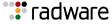
|