
|

|
The BWM module uses the classifier objects (for example, networks, subnets, discrete IP address, and so on) for all the bandwidth-management policies on the device.You cannot create an object “LAN1” with index 9: 9.1.1.1/32, because the discrete-per-network size has been exceeded. That is, four entries with mask 32 already exists.You cannot create an object “LAN1” with index 9: 40.0.0.0/8, because the subnets-per-network size has been exceeded. That is, four entries containing a range already exists, regardless whether they were defined using a range flag or mask flag.
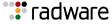
|