
|

|
Managing Interface Status and Properties — L2 Interface Table




Note
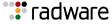
|