
|

|
To view virtual tunneling tuning parameters, you must first enable the Virtual Tunneling Admin Status option.
Caution
Note
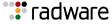
|