
|

|
A LinkProof device can generate a technical-support file, which you can save to a specified location and send to Radware Technical Support to help diagnose problems.




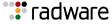
|