
|

|
LinkProof can simultaneously maintain two different software versions their respective configuration files. You can set which one of the existing versions is currently active. In addition, you can delete an inactive version.Select File > Software List. The Software Versions Table pane is displayed with the list of versions that the device currently contains.
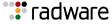
|