
|

|
You can configure the LinkProof device to send e-mail messages to users configured in the device’s User Table. For each user, you can set the level of SNMP traps notification the user receives. You do this in the User Table; each user is assigned a level of severity and receives traps according to that severity or higher.The severity levels are Info, Warning, Error, and Fatal. When you specify the severity level Error, you receive e-mail traps of events of severity level Error and Fatal. This configuration applies both for SNMP traps and for SMTP e-mail notifications. SMTP notifications are enabled globally for the device. Using the Send E-mail on Errors option, you can configure traps to be sent by e-mail to predefined users with different levels of severity.
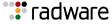
|