
|

|
SMTP LoggingLinkProof can sends SMTP log messages asynchronously to designated locations. You must set a logging output location to view any logs.LinkProof can send SMTP traps in e-mail messages to specified users. Each user receives e-mail messages according to the specified severity level (Info, Warning, Error or Fatal), which is configured in the User Table.
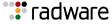
|