
|

|
Link Aggregation — Port TrunkingLink aggregation, also known as port trunking, is a method of increasing bandwidth by combining physical network links into a single logical link. Link aggregation increases the capacity and availability of the communications channel between devices (both switches and end stations) by using Fast Ethernet and Gigabit Ethernet technology.Multiple parallel physical links between two devices can be grouped together to form a single logical link. Link aggregation also provides load balancing where processing and communications activities are distributed across several links in a trunk. This prevents single link overloading.



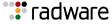
|