
|

|
In addition to configuring which VLAN tags should be set according to destination local subnet or according to the next-hop router (NHR), you can also retain the existing VLAN tags on the incoming traffic that passes through the device. In addition, you can configure the same VLAN tag on multiple interfaces. You can also configure a VLAN tag on a VLAN interface.
Note
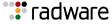
|