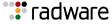IPv6 will eventually replace IPv4. IPv4 is the current industry standard in TCP/IP networks today and is the de facto Internet routing protocol. IPv6 increases the IP address size from 32 bits to 128 bits, to support more levels of addressing hierarchy. The IPv6 packet header, like the IPv4 packet header, contains a Version part (bits 0 – 4). The packet header tells the network device that the packet is either IPv6 or IPv4. For devices that are not IPv6-compatible (the TCP/IP stack is IPv4), the Version part is the only part that is read by the IPv4 device.
IPv6 traffic passing inbound or outbound through Router 1 will be bridges across ports G-3 and G-4. This enables traffic to flow from the IPv6 connectivity WAN to the IPv6 server and vice versa, through the LinkProof device.


Note