
|

|
You can use the CLI Installation Wizard for the initial installation. The installation program enables you to install and configure LinkProof without any specific networking knowledge.Figure 1: Three ISPs connectedFigure 2: Regular VLAN (bridge)
Note
• Private IP address (192.168.1.1)
• Subnet mask (255.255.255.0)
• Port number for management. The port number depends on the platform.
For OnDemand Switch platforms, the default is G-1.
• NMS IP address (0.0.0.0, allowing any station to manage the device using SNMP).
• Community string, public
• Telnet, SSH, SSL and WBM are enabled with a default user of radware with
password radware.
Note
http://www.iana.org/assignments/port-numbers.
• Inbound and outbound ports become members of the 1 VLAN Bridge group.
• Radware ensures that all IP addresses belong to the same subnet mask.
Caution
Radware has chosen this port using RFC 4340. You can alternatively use an optional port recommended by IANA (Internet Assigned Numbers Authority) —
http://www.iana.org/assignments/port-numbers.
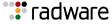
|