
|

|
Device IP Host Parameters and Generic Startup Configuration MenuThe device IP host parameters enable you to establish communication with the device using any of the following interfaces:You can use the generic Startup Configuration menu to configure the device IP host parameters.
Note
Note
• Private IP address (192.168.1.1)
• Subnet mask (255.255.255.0)
• Port number for management. The port number depends on the platform.
For OnDemand Switch platforms, the default is G-1.
• NMS IP address (0.0.0.0, allowing any station to manage the device using SNMP).
• Community string public.
• Telnet, SSH, SSL and WBM are enabled with a default user of radware with password radware.
Continue with the new configuration (y/n)[y]
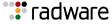
|