
|

|
When a physical interface of the primary AppDirector platform is set as the default gateway of a server, and the backup AppDirector takes over, the server works using the backup platform as a Next Hop Router. However, in this situation the server cannot ping its default gateway IP address because the primary platform is down. To avoid this, you can use Virtual IP addresses as the default gateways of servers and other platforms around AppDirector. To use Virtual IP addresses, you need to create a Virtual IP Interface address for each local subnet of AppDirector, and use this address in the relevant routing tables for hosts on that subnet. Ensure that the same Virtual IP Interface addresses are set as backup on the redundant platform. To create a Virtual IP address, see Layer 4 Policies.
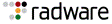
|