
|

|


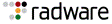
|